Eight “Don’t Click Tips” to protect yourself, your family and workplace from cybercriminals.
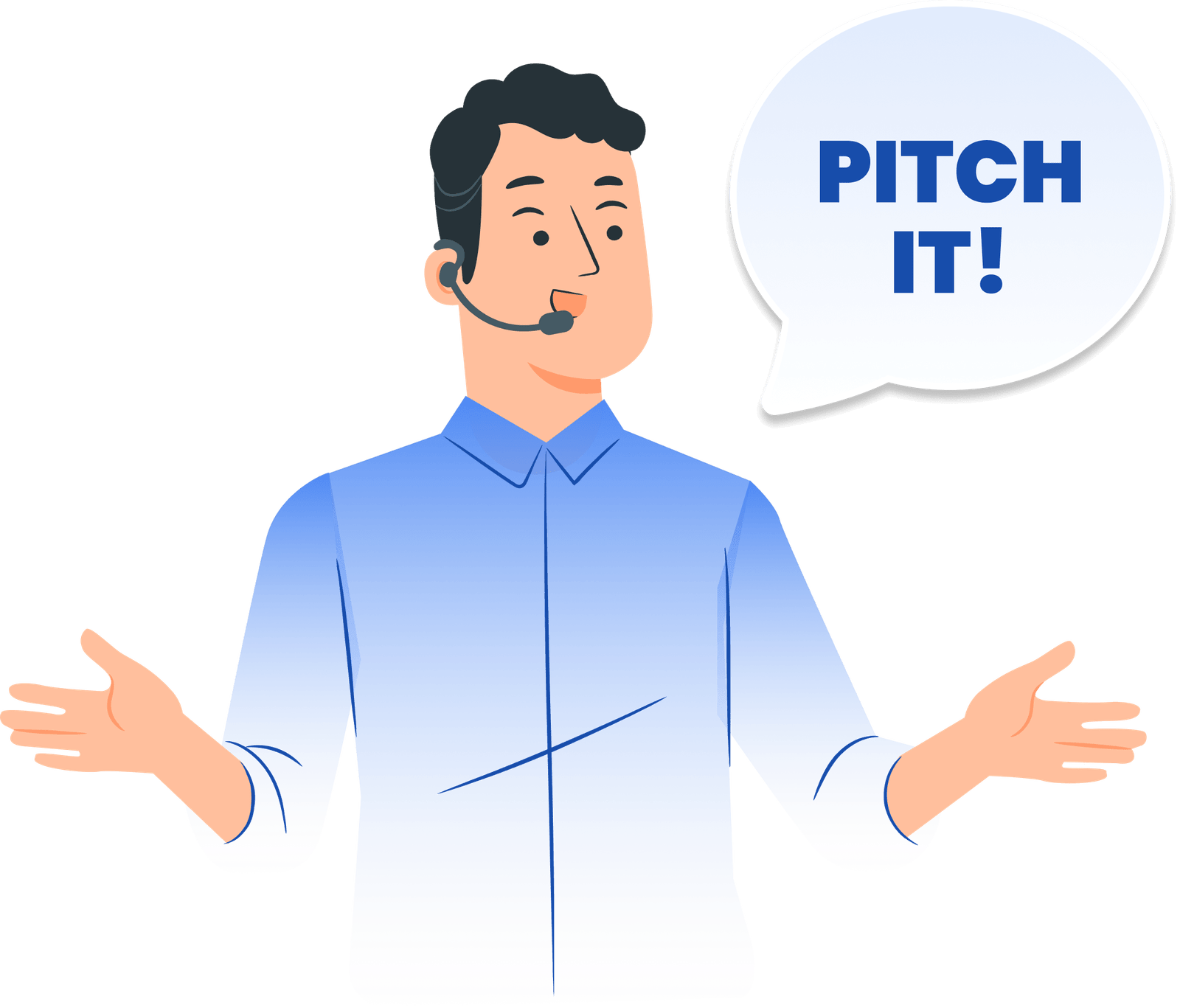
Eight “Don’t Click Tips” to protect yourself, your family and workplace from cybercriminals.
- Be careful when you open emails or click on links from people you don’t know or don’t trust, and don’t give away private information in emails.
- Think about what you share on social media and change your settings so only certain people can see your information.
- Keep copies of important information in a safe place in case your computer or device gets damaged.
- Don’t use public Wi-Fi for things like online banking, and use a special tool called a VPN to keep your internet activity private.
- Use strong and different passwords for each account, and maybe use a tool to help remember them all.
- Keep your computer programs and apps up to date so they have the latest protection against hackers
- Learn about tricks that hackers use to trick people into giving them information, and be suspicious of things that seem strange or unexpected
- If you can, use two ways to sign in to your accounts for extra security.
